Manage your own Profile Page

You can edit your centre / venue information, from Settings tab of your Console. Click “Publish to Courtsite.my” after finish editing all the information.
How to get there: An overview on how to get to, from and around your centre, including parking tips and information on public transport options.
Centre / Venue Phone Number: Update your customer service phone number
Amenities: Update your centre’s amenities if there is any recent upgrade
Centre / Venue Photos: Update recent profile photo that showcase your centre so customers may have better ideas on how your centres look like. Recommend to have min 5 centre pictures including centre logo. You may tag individual photo to be listed on specific sports category:
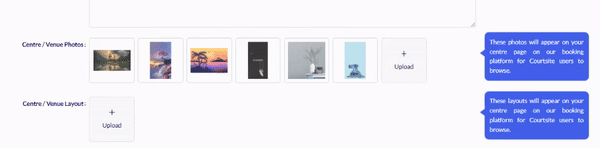
Centre / Venue Policy: Amend or revise your policies as necessary in accordance with laws and regulations or according to your company's policies
Announcement Box: Create a customized and attention-getting announcement message that can be view by customers on your Profile Page
Booking Remarks: Additional information that you would like to highlight / emphasize on Booking Confirmation including way-finding of parking, check-in process, centre policy and etc
Social Media and Website Links: Connect your Facebook / Instagram / Twitter / Youtube / Website accounts by simply just updating the links
Interested to find out more? Please drop by your contact HERE and we will get in touch with you shortly. For existing partner centres, do reach out to your friendly Courtsite customer success consultant for details and training.



