SST Compliance Update: Option 2 Now Available on Courtsite

Updated on 11 November, 2025 — Added SST for Add-Ons
In our earlier post, “Understanding SST (Sales and Service Tax) for Sports Facility Rentals”, we introduced the basics of SST and how it affects sports facility operators in Malaysia.
Today, we’re pleased to announce that SST Option 2 is now officially available on Courtsite — enabling SST-registered centres to stay compliant while continuing to deliver smooth booking and invoicing experiences to your customers.
What is supported under SST Option 2?
- Partner Centre SST ID on Invoices
- If your centre is SST-registered, simply share your SST ID with us. We’ll ensure it appears automatically on the invoice PDFs issued to customers.
- 8% SST Applied to Services & Add-Ons
- We now support 8% SST on both court booking rentals and add-ons (e.g., equipment rentals)
- Admin Booking SST Handling
- SST is now fully supported in admin-generated bookings.
When admins create a booking and collect payment, the system:- Applies the correct SST rate during checkout
- Displays the final amount including SST during checkout
- Reflects this clearly on the invoice
- SST is now fully supported in admin-generated bookings.
- Manual Invoice SST Handling
- You can now apply SST to manually created invoices as well. When creating a manual invoice, simply toggle the “SST Applicable” option if the transaction is taxable.
The invoice will automatically calculate and display the 8% SST amount and update the total accordingly — ensuring consistency across all your billing methods.
- You can now apply SST to manually created invoices as well. When creating a manual invoice, simply toggle the “SST Applicable” option if the transaction is taxable.
- Self-service Reschedule Handling
- We’ve also make sure SST logic applied correctly for rescheduling scenarios:
- If the rescheduled booking is RM0, no SST is applied
- If the customer tops up (e.g., RM10), SST is applied only to the additional amount
- We’ve also make sure SST logic applied correctly for rescheduling scenarios:
- Enhanced Analytics & Reporting
- Our reporting tools now provide full SST transparency:
- Dashboard shows prices inclusive with SST by default
- You can untick a checkbox to view base (pre-SST) prices
- Excel exports include a new SST Amount column to ease tracking and reconciliation
- Our reporting tools now provide full SST transparency:
How it looks to users?
To promote clarity and trust, we’ve updated several interface components:
- Venue Page – Pricing Section
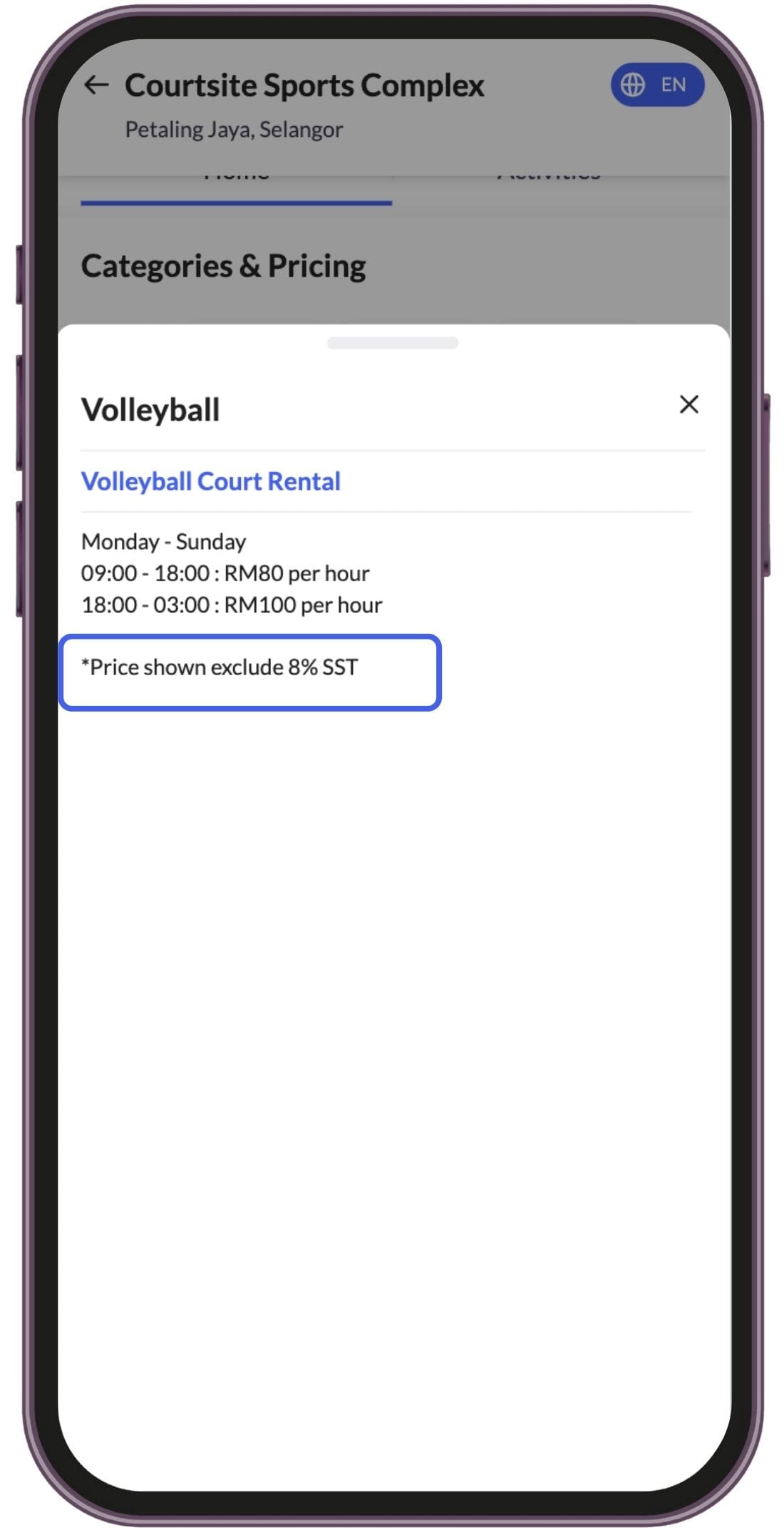
- Booking Selection Page
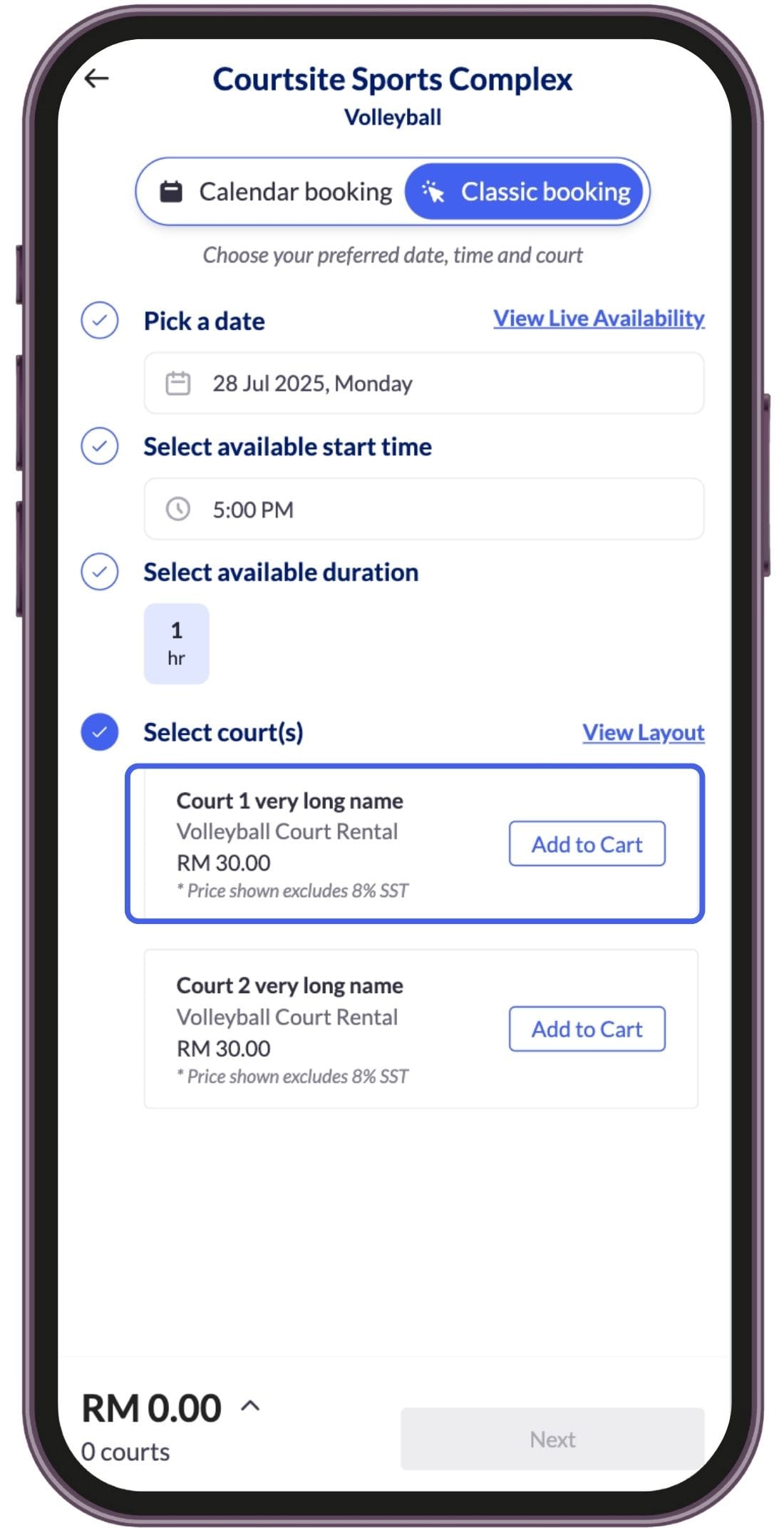
- Booking Summary Page
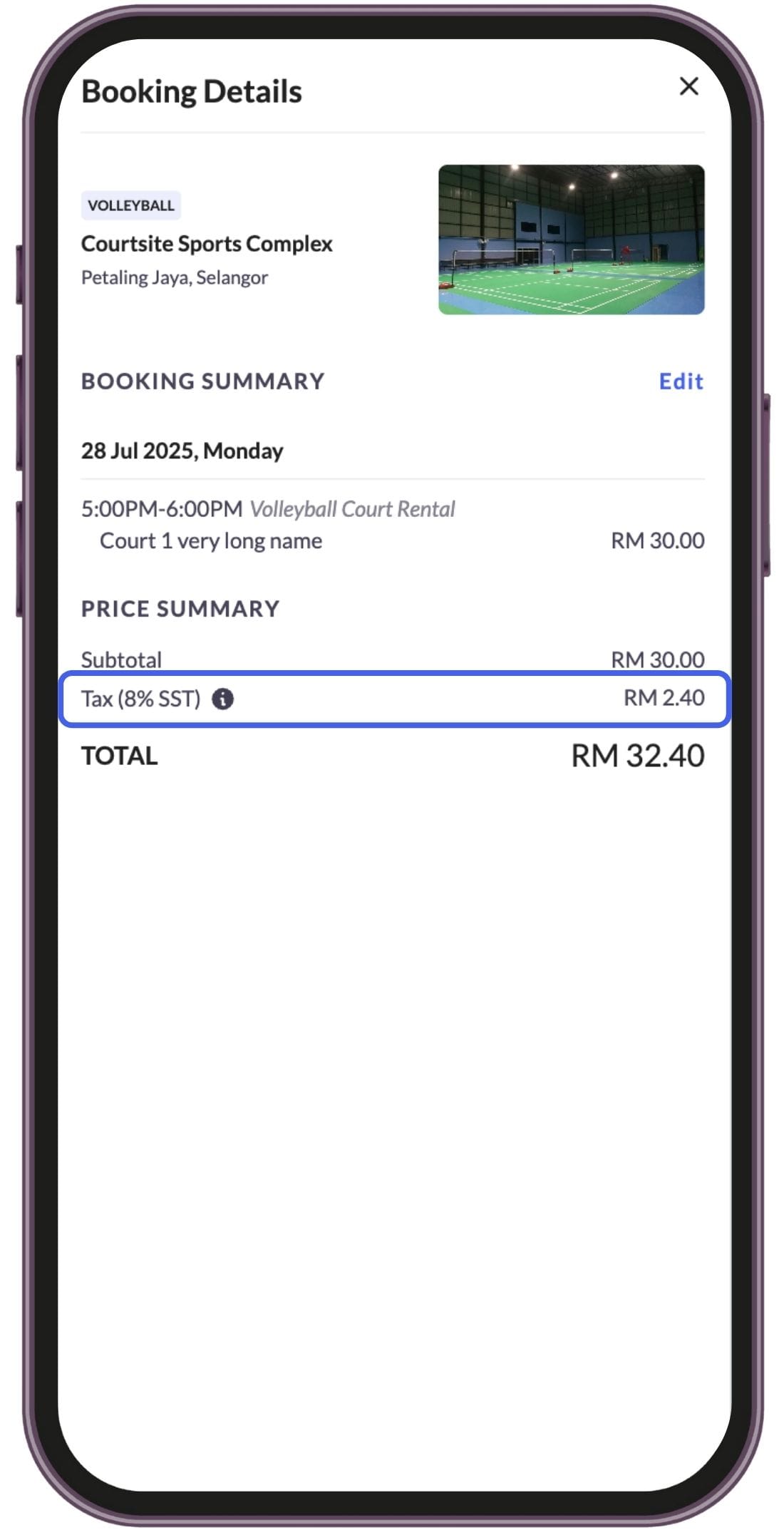
- Invoice PDF
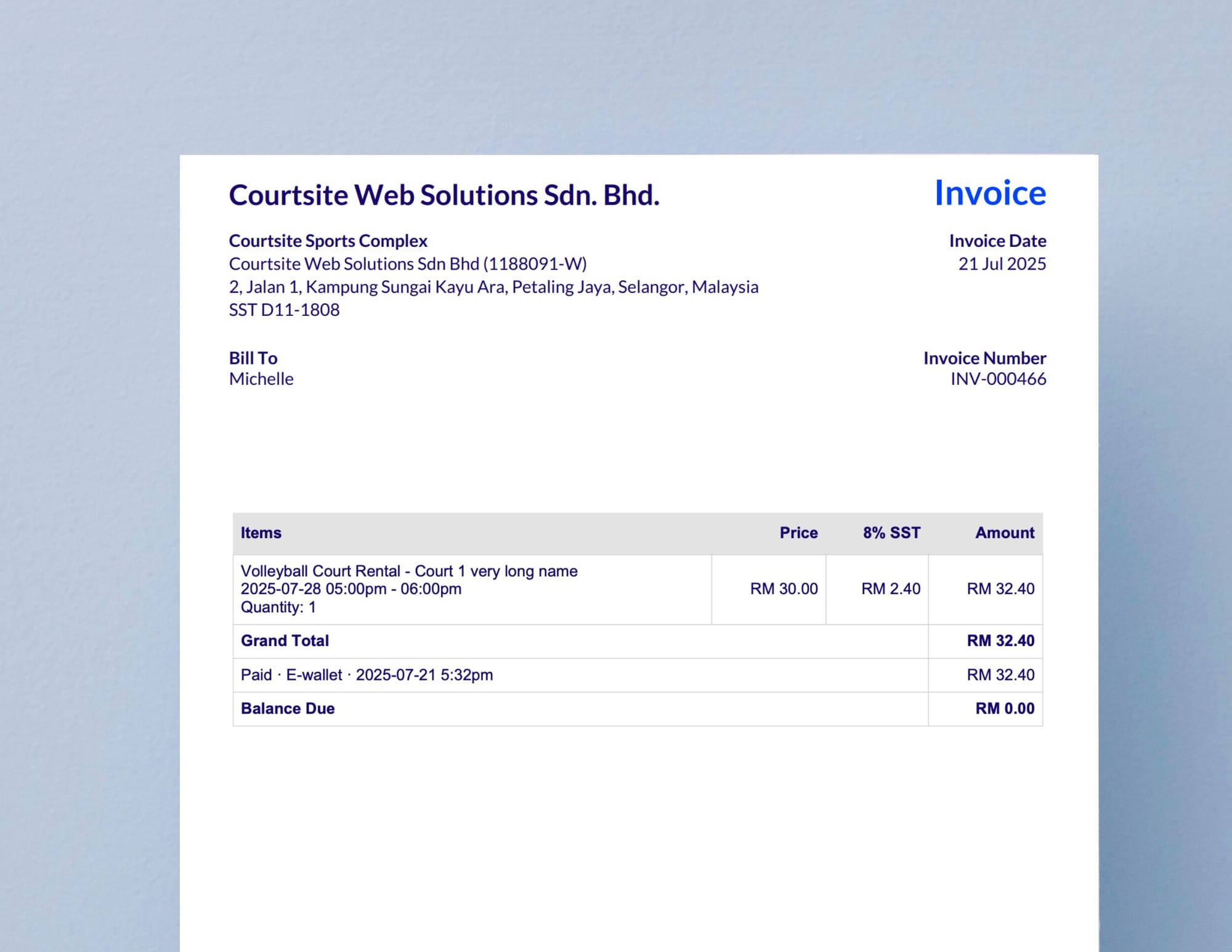
These updates help your customers understand what they’re paying for.
Need help getting set up?
If your venue is SST-registered and you’d like to activate Option 2, simply reach out to our friendly Courtsite customer success consultant for more details. We’ll get everything set up for you.
This launch is part of our commitment to support Partner Centres to stay compliant with easy-manage tools. Thank you for partnering with us!


