Tracking Add-Ons Just Got Easier

This latest enhancement is designed to make your venue management even more efficient and give you greater control over your add-ons. Let’s take a look at the key enhancements and how they’ll help you run your venue more smoothly.
Key features of the Add-Ons enhancement
1. Add-Ons now tied to individual booking slots
With this new update, add-ons are now linked to specific booking slots rather than being tracked on a per-day basis. This provides more precise and accurate tracking of add-ons for each booking, making it easier for you to manage inventory and plan ahead.
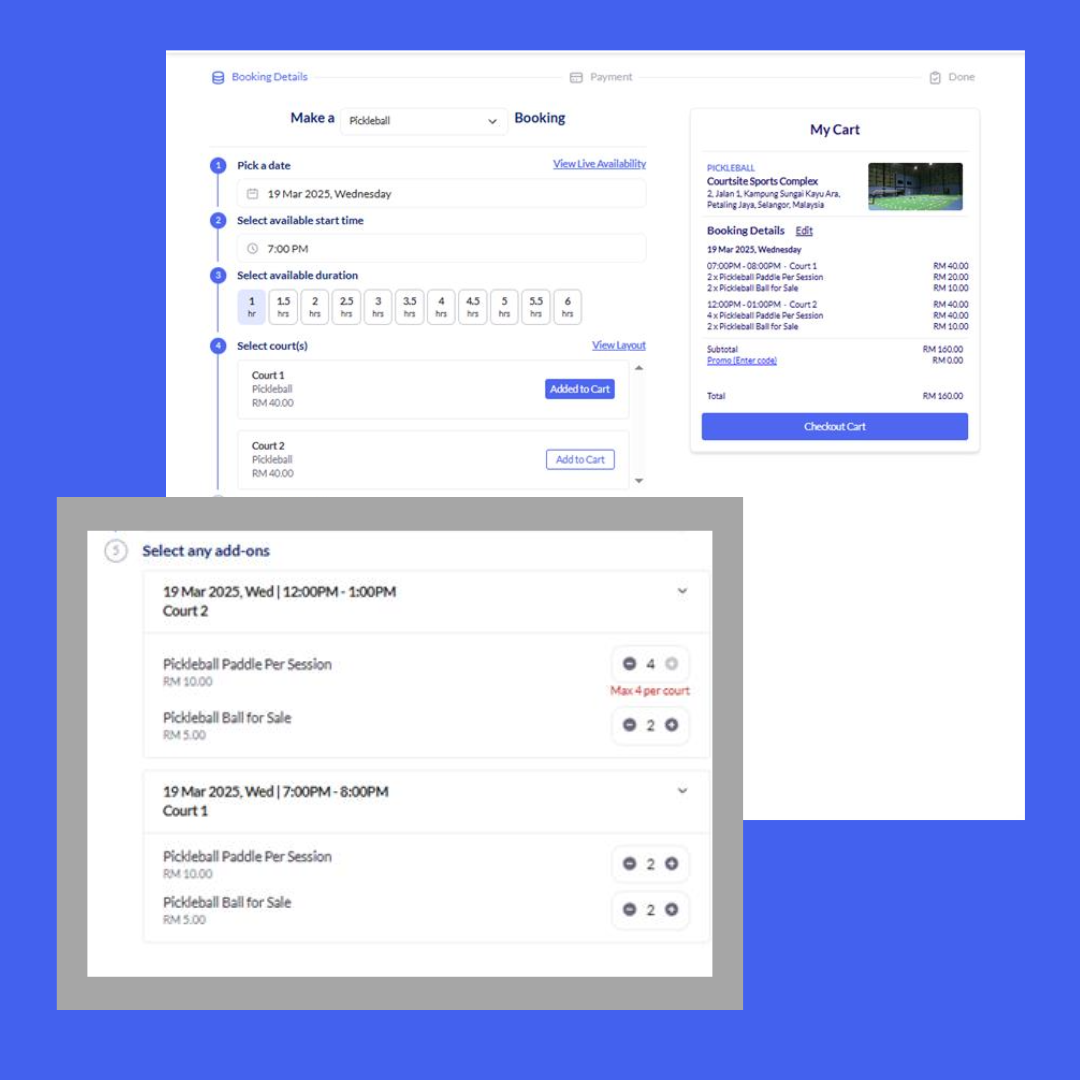
2. Limit the number of Add-Ons per booking
You now have the option to limit the number of add-ons that can be purchased per booking. These Add-Ons items are sold / rent per session instead of per hour. This feature allows you to better manage your add-on inventory and avoid overselling or overbooking for specific bookings.
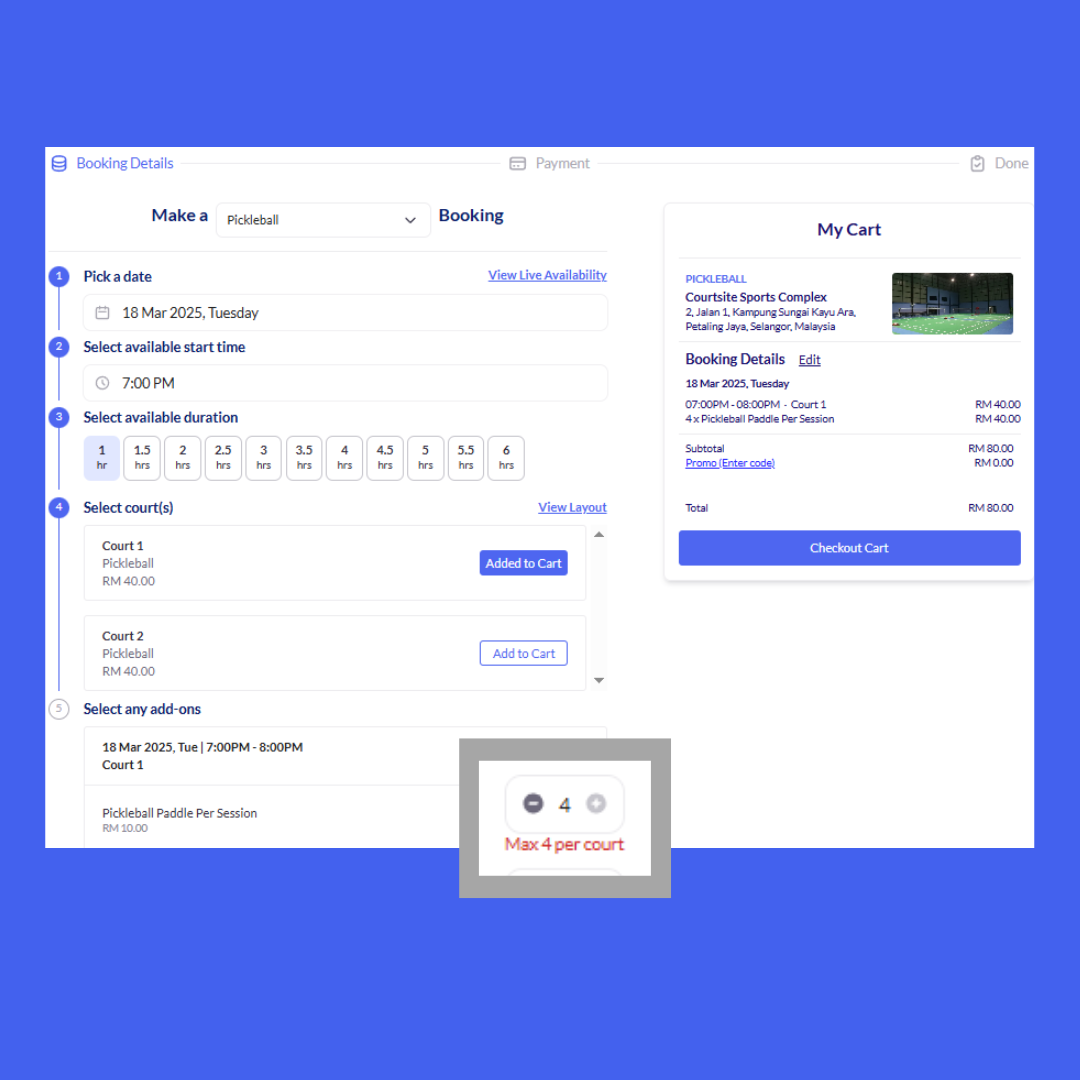
3. New Add-Ons page for better visibility
We’ve introduced a new Add-Ons page in Konsol, where you can easily view which add-ons need to be prepared for upcoming bookings. This page only displays confirmed bookings within a 5-hour window before and a 24-hour window after the current time, giving you real-time visibility and allowing for better preparation.
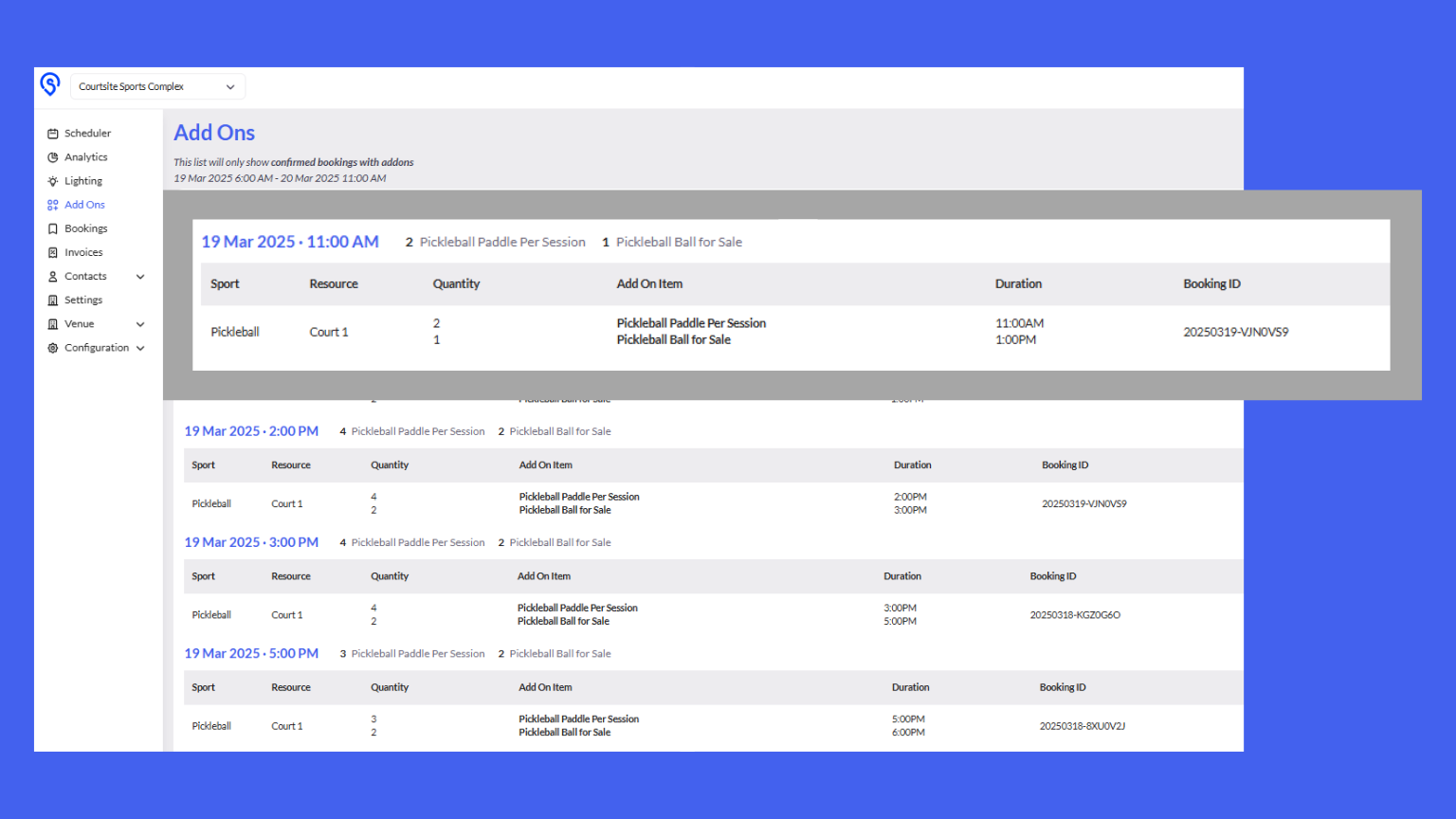
How Venue Owners benefit from these new enhancements?
- Real-Time Insights: The new Add-Ons page provides real-time updates, helping you prepare for bookings with greater accuracy and efficiency.
- Better Control: Setting maximum quantities per booking gives you full control over the add-ons offered at your venue, ensuring you can manage resources based on demand.
How to get started?
Getting started with these Add-Ons enhancement is simple! Just follow these easy steps:
- Reach Out to Our Customer Service Team: Let us know what you want to sell or rent as add-ons by providing the following details:
- Name of the Add-On
- Price
- Maximum Quantity per Booking
- We'll Handle the Setup: Our customer service team will take care of setting up the add-ons for you, ensuring everything is configured according to your preferences.
Interested in finding out more? You can request a demo from US, and we will get in touch with you shortly. For existing partner centres, do reach out to your friendly Courtsite customer success consultant for more details.



